


|
 |
|
|
#26 |
|
Registered Member
Join Date: Jul 2011
Location: central nj
Posts: 364
|
Anyone else have a nice graph for 24x24x20?? I've been running John's for awhile now. I haven't messed with it because I'm about to move the tank :0
|
|
|

|
|
|
#27 |
|
Registered Member
Join Date: Mar 2003
Location: France
Posts: 29
|
Which graph can you recommend for a full SPS tank ?
I personnaly use the default Artifical mode graph. Is this graph correct for a SPS tank or do you have special recommendations & graphs for SPS tank ? |
|
|

|
|
|
#28 |
|
Registered Member
Join Date: May 2011
Posts: 256
|
I just switched from T5 ATI Powermodule to 2 Radions about 3 weeks ago. My tank is a 120 gallon SPS. I've been using the default artificial mode so far, but had set the lighting to 45% at the high peak. It's now up to 70%. Corals are reacting fine so far. Did notice some colors fading at the low % and that have started to come around.
|
|
|

|
|
|
#29 |
|
Registered Member
Join Date: Mar 2011
Posts: 11
|
This is just Jon's graph set at 50% for acclimation. It took me a little bit to figure out how to adjust the curve in artificial mode so thought I would post it as jump start for fellow newbies.
|
|
|

|
|
|
#30 | |
|
Registered Member
Join Date: Apr 2006
Location: Singapore
Posts: 2,971
|
i set the timing as 10am to 9pm but after that it is all blue . i used your program .
any idea? this pic is taken at 9:17pm is this correct ? 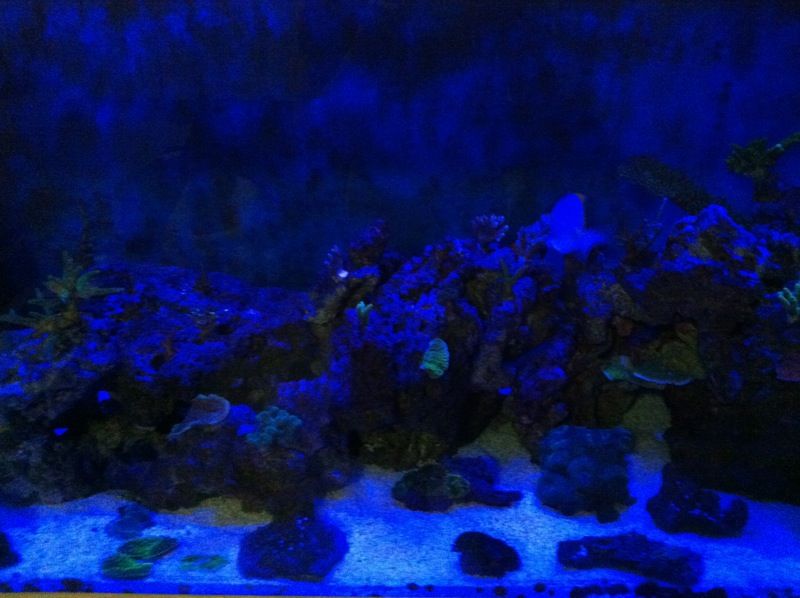 Quote:
|
|
|
|

|
|
|
#31 |
|
Registered Member
Join Date: Mar 2003
Location: France
Posts: 29
|
Hi all,
Here is my Radion ETG written for a SPS tank. in fact my tank is 65cm of depth & 60cm of water. & a SPS at the bottom grow successfully !  Uploaded with ImageShack.us Dont be surprised by all the spot at the end, this is to force the Radion to fullfill the request, otherwise, there are some channel still on & not dimming down ! Ten hours of light @100% ! The best for your corals !   ! !
|
|
|

|
|
|
#32 |
|
Registered Member
Join Date: Mar 2003
Location: France
Posts: 29
|
Progressive 6 for a progressive pleasure ;)
&... another as gift !
6 hours@100% but with more progressive dimm up & down... In fact the start day time & night time are not the same comparing to the previous one... this one will wake up you earlier !!! Really similar to the default one, but still with another spot at the end to force all lights to be dimmed down correctly !  Uploaded with ImageShack.us |
|
|

|
|
|
#33 |
|
Registered Member
Join Date: Sep 2007
Location: Virginia
Posts: 474
|
Here is my graph.
12 hour total photo-period, including 8 hours of 100% intensity 12k, followed by 2 hours of only 100% intensity Royal Blue. (I love royal blue in the evening, as I can view all of my corals with crazy "pop".) 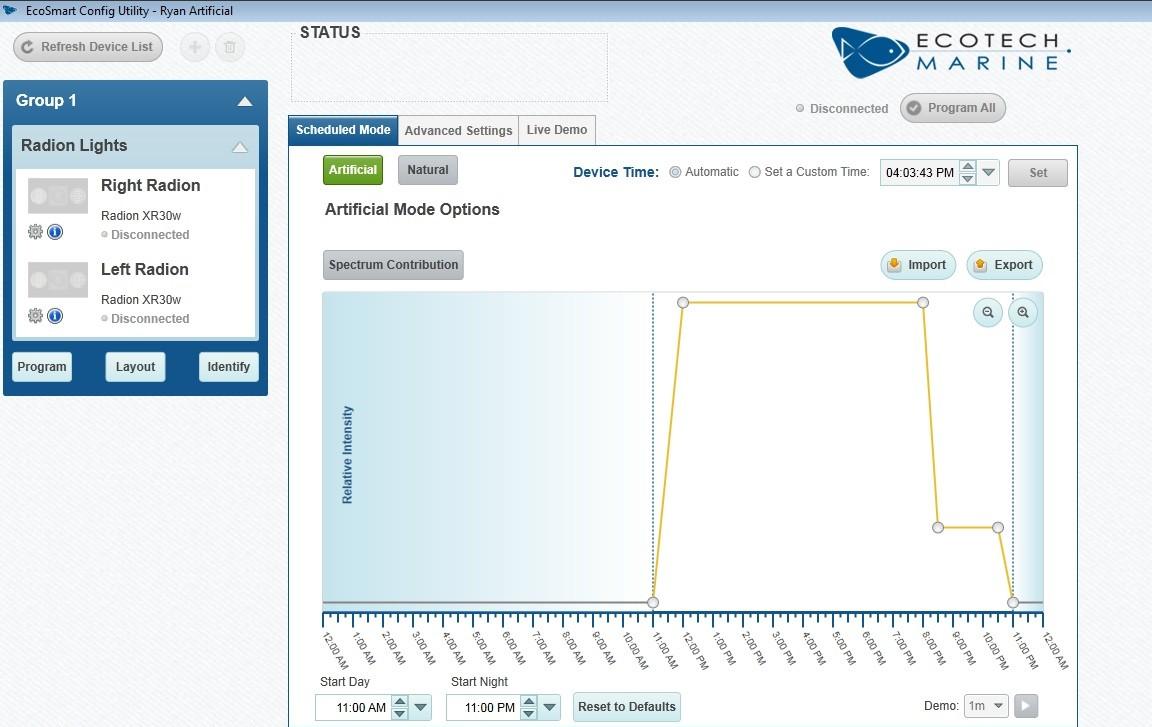
__________________
150g Marineland Deep Dimension |
|
|

|
|
|
#34 |
|
Registered Member
Join Date: Sep 2007
Location: Virginia
Posts: 474
|
Well, after reading this thread tonight, I have changed my graph, as shown below. I want to try a shorter photo-period and see how the corals respond.
New photo-period. 8 hours total, with 6 hours at 100% intensity 12k. 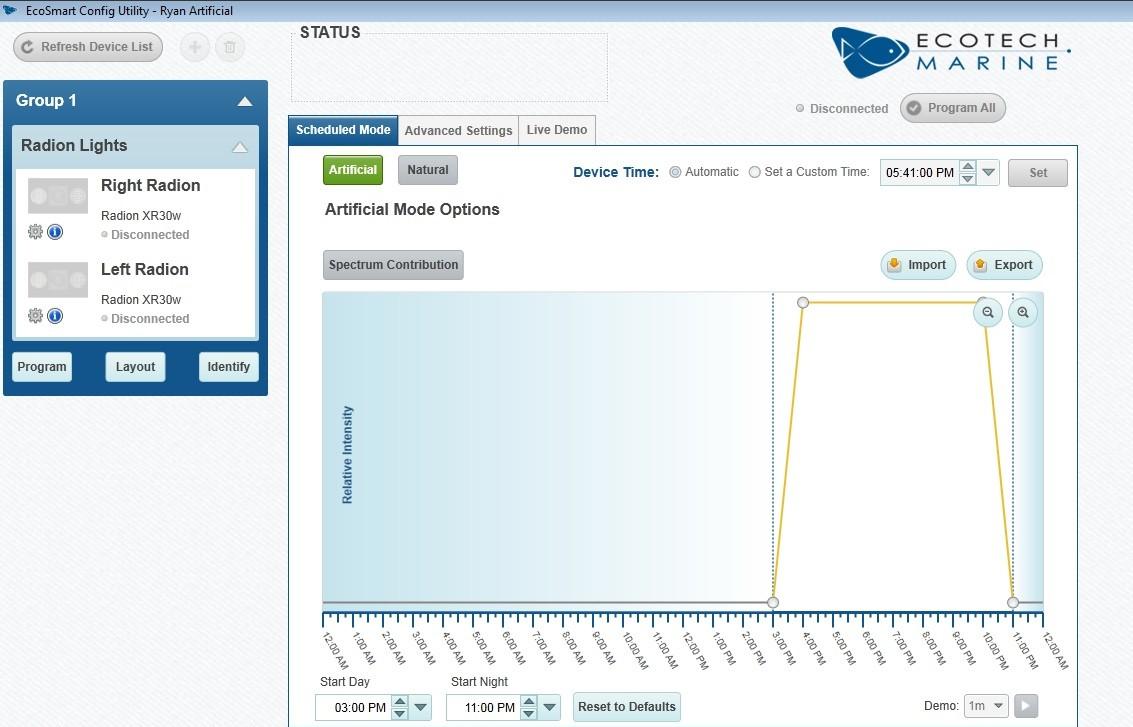
__________________
150g Marineland Deep Dimension |
|
|

|
|
|
#35 |
|
Registered Member
Join Date: Dec 2010
Posts: 1,872
|
180 Gal, 6' x 2' x 2'
Lights are 9" off the water Keeping mostly soft corals at this time.  05:30 AM: 0% / 0% / 0% / 0% / 0% / 0% 07:00 AM: 10% / 10% / 50% / 10% / 50% / 20% 08:30 AM: 20% / 20% / 100% / 20% / 100% / 25% 12:00 AM: 100% / 100% / 100% / 100% / 100% / 100% 03:00 AM: 100% / 100% / 100% / 100% / 100% / 100% 05:00 AM: 100% / 100% / 38% / 18% / 38% / 100% 08:30 AM: 100% / 0% / 25% / 0% / 0% / 20% 09:45 AM: 100% / 100% / 100% / 100% / 100% / 1% This is a combination of graphs other people have shared, but then tweaked to my preferences. Last edited by Tradewinds; 08/01/2012 at 07:54 AM. Reason: Added file |
|
|

|
|
|
#36 |
|
There is no substitute.
 Join Date: Apr 2008
Location: Southeast
Posts: 2,269
|
Artificial Mode. All presets. 13 hour period
12:00pm: 0% all LEDs 12:30pm Blue (100% brightness) 1:00 pm All Blues (100% brightness) 2:00 pm 18K (100% brightness) 3:00 pm 14K (100% brightness) 5:00 pm 12K (100% brightness) 8:00 pm 12K (100% brightness) 10:00 pm 14K (100% brightness) 11:00 pm 18K (100% brightness) 12:00 am All Blues (100% brightness) 12:30 am Blue (100% brightness) 1:00 am Royal Blue only (20% brightness) 1:30 am 0% all LEDs Last edited by AcroporAddict; 08/02/2012 at 12:57 PM. |
|
|

|
|
|
#37 |
|
Registered Member
Join Date: Dec 2011
Posts: 16
|
Does anyone here have a graph they'd recommend to help combat GHA?
|
|
|

|
|
|
#38 |
|
Registered Member
Join Date: Dec 2010
Posts: 1,872
|
Radion Programming
I posted a comment on creating 31 unique Radion schedules, which could be used to mimic the monthly lunar cycles on the "Lighting, Filtration & Other Equipment" section, but thought I "may" get more responses here.
I am looking for a way to programmatically import each day's cycle into the Radion desktop's interface. If interested in the concept please click here to go to the other thread. |
|
|

|
|
|
#39 | |
|
Registered Member
Join Date: Sep 2007
Location: Virginia
Posts: 474
|
Quote:
__________________
150g Marineland Deep Dimension |
|
|
|

|
|
|
#40 |
|
Registered Member
Join Date: Dec 2010
Posts: 1,872
|
Here's my latest graph, which includes a three hour moon phase.

|
|
|

|
|
|
#41 |
|
Registered Member
 Join Date: Nov 2008
Location: Houston, TX
Posts: 10,344
|
So uhhh... anyone using Natural Mode?
__________________
-dennis Elos Diamond 120xl | Elos Stand | Radion G4 Pros | GHL Profilux Controller | LifeReef Skimmer | LifeReef Sump Photos taken with a Nikon D750 or Leica M. |
|
|

|
|
|
#42 |
|
Registered Member
Join Date: Jan 2004
Location: Rosemead, CA
Posts: 2,658
|
|
|
|

|
|
|
#43 |
|
There is no substitute.
 Join Date: Apr 2008
Location: Southeast
Posts: 2,269
|
I started out using Natural Mode, but it did not provide a long enough period of all out 100% intensity light I need for my SPS dominant reef to flourish under these lights, so I made my own using Artificial Mode. My graph and settings are in post 36 in this thread. My Artificial light period is based on Natural, with the middle, intense light period stretched out, if you see the shape of my graph vs the Natural Mode one.
|
|
|

|
|
|
#44 |
|
Registered Member
Join Date: Apr 2006
Location: Singapore
Posts: 2,971
|
|
|
|

|
|
|
#45 |
|
Registered Member
Join Date: Apr 2011
Location: Lexington, KY
Posts: 164
|
I still only use natural mode. I really like the look of it. I only have mine set at 63% relative intensity. I had it a bit higher, but a couple of my corals started to bleach. Makes me wonder how some systems can run at 100%, but i guess it depends on the depth of the tank. I have a 40B so its quite shallow. I've had really good growth out of it. Recently I added a 2 hour "lunar cycle" to the end of day.
As a side note, I have Johnathan's graph set on artificial mode if/when i ever decide to make the switch.
__________________
40B mixed reef w/ 20g sump; DIY stand canopy 2 Radions(Gen 1 & Gen 2), apex lite, 2xmp10w, octopus 4, tunze ato, Waterfall ATS (Special Thanks to Floyd R Turbo!) |
|
|

|
|
|
#46 | |
|
Registered Member
Join Date: Dec 2010
Posts: 1,872
|
Quote:
I use Workspace Macro recorder 4.6 from Automation Anywhere to load the new Radion schedules. Moon Phase on from Aug 1-9, Moon Phase off from Aug 10-23, then Moon Phase back on from Aug 24-31. After a few trial and errors the automation seems to be working. |
|
|
|

|
|
|
#47 | |
|
Registered Member
 Join Date: Nov 2008
Location: Houston, TX
Posts: 10,344
|
Quote:
__________________
-dennis Elos Diamond 120xl | Elos Stand | Radion G4 Pros | GHL Profilux Controller | LifeReef Skimmer | LifeReef Sump Photos taken with a Nikon D750 or Leica M. |
|
|
|

|
|
|
#48 | |
|
Registered Member
Join Date: Apr 2006
Location: Singapore
Posts: 2,971
|
Quote:
hi Jon can you create a graph with 70% intensity ? |
|
|
|

|
|
|
#49 |
|
Registered Member
Join Date: Sep 2012
Posts: 1
|
LEDs are running super dim after lights out?
I am currently running one Radeon XR 30 W on my 26 gallon Cardiff tank after lights out it seems that some LED's are very dim they do not turn off anybody out there know why? I am using Jonathan's graph.....thanks!
|
|
|

|
|
|
#50 |
|
Registered Member
Join Date: Jun 2011
Location: Daly City
Posts: 264
|
|
|
|

|
 |
| Thread Tools | |
|
|