


|
 |
|
|
#26 |
|
Registered Member
Join Date: Oct 2010
Posts: 4
|
I also am a bit confused about the wiring of the keystone and the ground. Could you explain that bit a little more?
|
|
|

|
|
|
#27 |
|
Registered Member
Join Date: Nov 2010
Posts: 572
|
On a side note, the mini din connector from Frys does fit a little looser than I would like into the Apex. I use a px1000 and moved the breakout to it's I/O connector where it fits very tightly. The px1000 mini din cable also fits tightly into the Apex. But all that said, the Frys connector did work and triggered all of the switch inputs.
|
|
|

|
|
|
#28 | |
|
Registered Member
Join Date: Nov 2010
Posts: 572
|
Quote:
Use this photo for a reference. 2010-12-29%2018_36_29.jpg As you look at the 2 visible keystone jacks in the photo they each have 8 connectors. On each keystone, the 2 connectors in the row closest to the face plate are pins 8 and X, but this X does not matter. In the second row from the face plate are pins 1 and Y, again the Y does not matter. I took a single long wire and tied all of the pin 8s and their X pins together making a long series wiring string. I then placed my conductor coming from my mini-din pin 8 to a single keystone pin 8 and its X. I then took each switch input conductor (1-6) from the mini-din and placed it across pin 1 and its Y on each keystone. You now have a unique wire on each keystone pin 1 and all keystone's pin 8 tied together. You do not need a punch tool for the keystones. Each keystone comes with a plastic cover to protect against shorts. This cover is also used to force the wire into the connector acting as a punch down tool. You could avoid wiring to the X,Y pins but it would make the job more difficult and frankly, Why? It works, is it easy to wire, and you won’t use the X,Y pins. |
|
|
|

|
|
|
#29 |
|
Registered Member
Join Date: Oct 2010
Posts: 4
|
The extra explanation on how to wire the keystones helped. Any tips on getting the pins out of the plastic holder? I tried pushing them, pulling them and warming them up with the soldering iron and no luck. I bought the same part as shown here.
Thanks |
|
|

|
|
|
#30 |
|
Registered Member
Join Date: Nov 2010
Posts: 572
|
double post
Last edited by jrpark22000; 01/16/2011 at 08:41 PM. |
|
|

|
|
|
#31 | |
|
Registered Member
Join Date: Nov 2010
Posts: 572
|
Quote:
As for iron assistance, I placed the tip of the iron in the solder cup while pushing twords the plastic holder. As soon as it starts to move grasp the other end with the needle nose and use the above method. I had better results without the iron, it's tricky to get the heat correct without over heating. |
|
|
|

|
|
|
#32 |
|
Registered Member
Join Date: Jul 2008
Posts: 524
|
can i ask why you use audio jacks? how would these work on pumps or float switches for top off.
sorry, new to this stuff. can anyone explain how you connect devices to the break out box. |
|
|

|
|
|
#33 | |
|
I HEART BUILD THREADS!!!
Join Date: Jun 2009
Location: Alpharetta, Ga
Posts: 337
|
Quote:
jrpark22000 (in his box) would use an RJ45 jack crimping tool (used to make Ethernet cords) to add an RJ45 jack to any float switch. in his example, he'd just put one wire in the far left pin slot and one wire in the far right pen slot and crimp.. he'd have a float switch that terminated in an RJ45 connector (again, looks like an Ethernet cable) that when he plugged into his breakout box would connect properly to the Apex switch. (designated by the location in his breakout box) when he plugs his breakout box into his apex, he can immediately begin using Switch1, Switch2, Switch3, etc as conditions in his programming.. If Switch2 CLOSED Then ON (as an example)
__________________
There are no stupid questions... especially when I ask them.. Current Tank Info: 90gal Reef & 30L Dwarf Fish Only |
|
|
|

|
|
|
#34 |
|
Registered Member
Join Date: Dec 2008
Location: Brasil
Posts: 209
|
Man this thread rocks!!
Congratulations! This is one of the best DIY that i've already saw! Hug |
|
|

|
|
|
#35 |
|
Registered Member
Join Date: Apr 2008
Location: North Palm Beach, FL
Posts: 2,270
|
As mentioned earlier in the thread, the cost of supplies vs the neptune product will vary depending on what you (or your friends) have laying around.
The one bonus to building the box yourself is a cleaner/finished look. Both designs in this thread and the Neptune design work the same, but the design's here are clean, since you just plug into a jack, instead of "clipping" a bare wire into the unit. It's all a matter of how you feel about it visually. I have my Apex, Breakoutbox, and Mp40w controller, and wireless card mounted on the back outside of my stand as there was no room inside without being "Plasticman". So I obviously didn't want anything looking, what I feel, is ugly. On another note, it's nice to see that people are still getting something out of this thread, as well as adding to it  /D
__________________
120g, 50g Sump, SRO XP2000i, MP40W x2, DIY Hybrid LED/T5 Fixture, Apex PBMAS VP 2010-11 PBMAS 2017 President |
|
|

|
|
|
#36 |
|
Registered Member
Join Date: Dec 2008
Location: Brasil
Posts: 209
|
Hey guys, i need a help.
According to this link: http://www.neptunesys.com/index.php?...d=48&Itemid=48 The Aquacontroller uses just 4 pins of the MiniDin 8-pin cord. So, if i wonder to do my own cable, can i just use 4 wires? If not, which of the 3 grounds should i use in my DIY? Am i clear? Tks. |
|
|

|
|
|
#37 |
|
Registered Member
Join Date: Jul 2007
Location: San Diego CA
Posts: 314
|
Just built mine and it is working perfectly for ATO (DIY with float swtich and aqualifter pump) and leak detector (DIY with 2 wire thermostat wire).
Thanks for the instruction guys. Really helpful! 
|
|
|

|
|
|
#38 | |
|
-CSHFLW
Join Date: Mar 2006
Location: Las Cruces, NM
Posts: 2,685
|
Quote:
HTH Jay
__________________
"Opportunity is missed by most people because it is dressed in overalls and looks like work" - Thomas Alva Edison http://www.reeftronics.net/jay-m/reefcam Current Tank Info: 150 Gallon, Marco Rocks, 8x80W ATI Powermodule, Apex, Super Reef Octopus XP-3000 external |
|
|
|

|
|
|
#39 |
|
Registered Member
 Join Date: Jan 2011
Location: NY
Posts: 454
|
While I do not have an Apex (I'm an RKE guy), I like this.
I like the RJ-45 box the best, but if you went with RJ-11 you could use standard telco wires
__________________
. 180 Gallon Reef with Basement Sump, Apex Controller, Hamilton Cebu Sun Light, Lifereef Skimmer and Calcium Reactor. |
|
|

|
|
|
#40 | |
|
I HEART BUILD THREADS!!!
Join Date: Jun 2009
Location: Alpharetta, Ga
Posts: 337
|
Quote:
I used RJ-11 jacks on the ends of my float switch wires to hook into the box..
__________________
There are no stupid questions... especially when I ask them.. Current Tank Info: 90gal Reef & 30L Dwarf Fish Only |
|
|
|

|
|
|
#41 | |
|
Registered Member
 Join Date: Jan 2011
Location: NY
Posts: 454
|
Quote:
all over so you can make custom cables quickly and easily.
__________________
. 180 Gallon Reef with Basement Sump, Apex Controller, Hamilton Cebu Sun Light, Lifereef Skimmer and Calcium Reactor. |
|
|
|

|
|
|
#42 |
|
Registered Member
Join Date: Nov 2008
Location: Parkville, MO
Posts: 832
|
What kind of uses have everyone found for the breakout box other than ATO and water on the floor sensors? I assume most would use redundant ATO float switches hooked to two separate circuits to prevent one from sticking on?
My Apex is in the basement with the rest of the equipment and my display is upstairs. I use a iPad to kick off the feed mode that shuts down my Vortech pumps via the WMX module. I was thinking of a simple door bell switch mounted inside the display cabinet that would connect to the breakout box and when pressed, would start the feed cycle? Other ideas? Going to make one of these in the near future and just was trying to think of all the ways I could use the six switches. |
|
|

|
|
|
#43 |
|
I HEART BUILD THREADS!!!
Join Date: Jun 2009
Location: Alpharetta, Ga
Posts: 337
|
I have a "doorbell" set up to turn on my undercabinet/refugium light for situations where it isn't already on and I need to see/do something under the stand..
hold the doorbell for 1 second.. the light comes on.. (and stays on for 3 minutes, falling back to "auto" afterward)
__________________
There are no stupid questions... especially when I ask them.. Current Tank Info: 90gal Reef & 30L Dwarf Fish Only |
|
|

|
|
|
#44 |
|
Registered Member
Join Date: Apr 2011
Location: concord
Posts: 1,280
|
Great thread!
I went with the cat5 version. While I was at Fry's, i also found a box, which i feel is a bit better looking. |
|
|

|
|
|
#45 | |
|
Registered Member
Join Date: Apr 2008
Location: North Palm Beach, FL
Posts: 2,270
|
Quote:
__________________
120g, 50g Sump, SRO XP2000i, MP40W x2, DIY Hybrid LED/T5 Fixture, Apex PBMAS VP 2010-11 PBMAS 2017 President |
|
|
|

|
|
|
#46 |
|
Registered Member
Join Date: Jul 2010
Location: Bridgeport, CT
Posts: 1,869
|
Sorry this is off topic, but has anyone DIY'ed other apex parts? Maybe an DIY EB8? Probes?
__________________
70 Gallon Oceanic | Coral Reef | Apex Controller | Algae Scrubber |Started 8/14/2010 General Interest Forums > Advanced Topics > Algae Scrubber Basics Thread Basics Write Up - Post #1 | Quick Troubleshooting - Post #1902 | Alternate/Updated Sizing - Post #2723 | Latest Summary - Post #3251 - #3264 |
|
|

|
|
|
#47 |
|
Registered Member
Join Date: Jan 2004
Location: Colorado Springs
Posts: 4,670
|
Question, I am going to build one of these for my AC Jr. Since only switch 1 & 2 are functional on the controller, all I need is two jacks, correct? This will be running a digital Avast ATO sensor.
|
|
|

|
|
|
#48 |
|
Registered Member
Join Date: May 2005
Location: San Francisco Bay, Pacifica CA
Posts: 867
|
I made mine last night. Thanks for all the instructions. Here is how mine turned out.
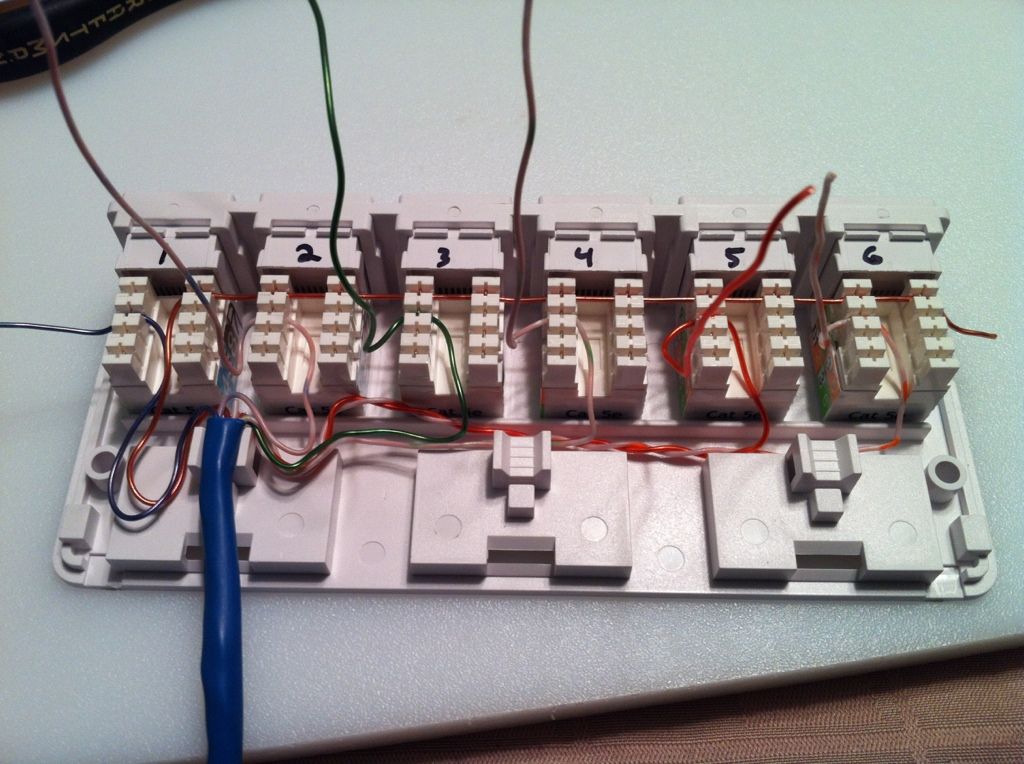 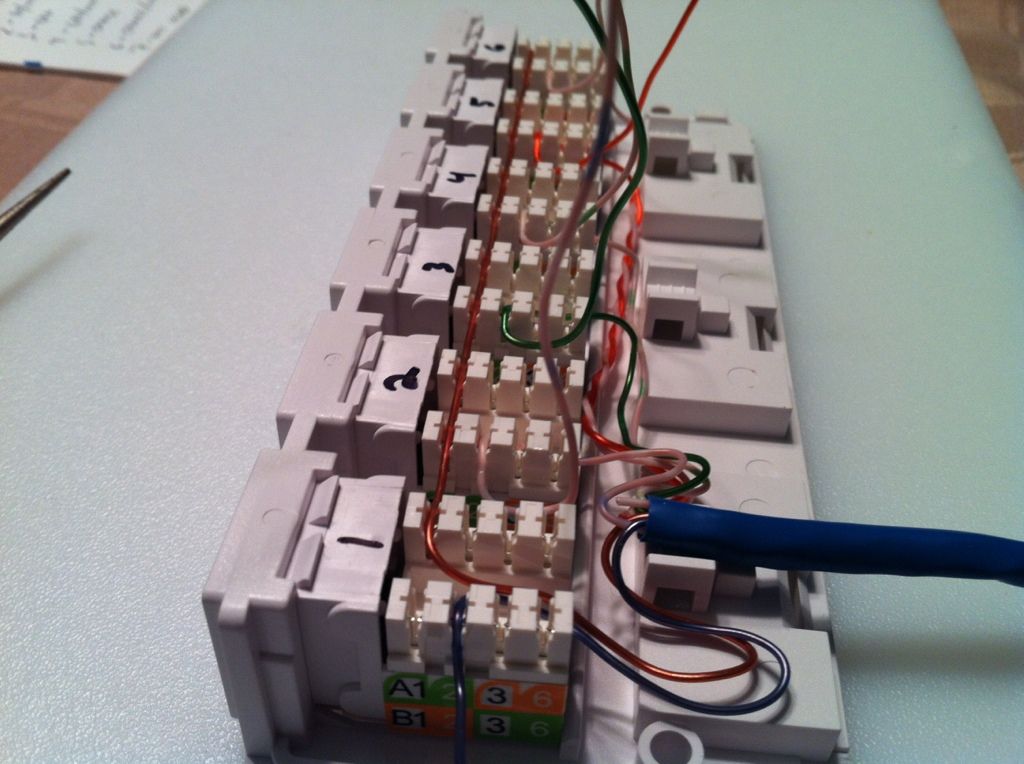  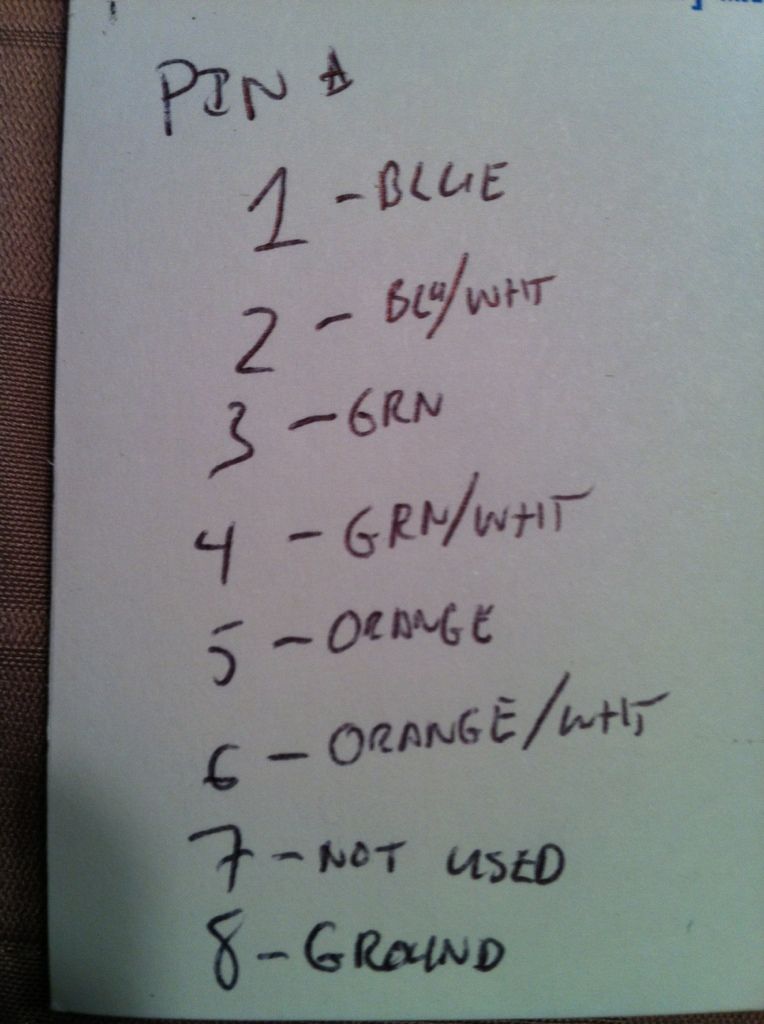 Fun little project.
__________________
__________________________________________________________________ Michael "No honey it's not a new coral, I just moved it to a new spot" "No honey it's not a new tank, I ah.... Just moved it to a new spot" Current Tank Info: 180g mixed reef, 60 Frag/shallow reef, 50g seahorse dedicated, 20g reef, and finally a 29g cube for the office |
|
|

|
|
|
#49 |
|
Registered Member
Join Date: Apr 2003
Location: La Conner, WA.
Posts: 212
|
Where did you find the Box and Jacks @?
|
|
|

|
|
|
#50 |
|
Registered Member
Join Date: May 2005
Location: San Francisco Bay, Pacifica CA
Posts: 867
|
frys electronic's
__________________
__________________________________________________________________ Michael "No honey it's not a new coral, I just moved it to a new spot" "No honey it's not a new tank, I ah.... Just moved it to a new spot" Current Tank Info: 180g mixed reef, 60 Frag/shallow reef, 50g seahorse dedicated, 20g reef, and finally a 29g cube for the office |
|
|

|
 |
| Thread Tools | |
|
|
 Similar Threads
Similar Threads
|
||||
| Thread | Thread Starter | Forum | Replies | Last Post |
| Apex and I/O Breakout Box | DBSAM | Neptune Systems | 1 | 03/02/2010 10:55 PM |
| APEX with PX1000 and breakout box | badbones | Neptune Systems | 13 | 12/22/2009 01:54 PM |
| Apex with IO breakout box question. | cato | Neptune Systems | 4 | 10/10/2009 12:35 PM |