


|
 |
|
|
#1 |
|
Registered Member
Join Date: Jul 2016
Location: Fort Myers, FL USA
Posts: 107
|
Digital & Analog Inputs - (PLM-ADIN)
Let's talk about Analog & Digital Inputs.
What are they, and what can you do with them? First things first - the name of the card. Analog Digital INput This topic comes up from time to time, looking to implement an extra Float switch, a relay, a manual switch or button to trigger actions etc. This is where the PLM-ADIN ad-on card comes in handy. Looks daunting? It's not. It's actually simple as Pie - let me show you. When you order the Add-In card, the following will arrive.  You ask how do you connect that to your fancy gadgets? Well you probably have a bare wire. There are a few options, the one I personally prefer... Amazon - DB9 Terminal Adapter - $6.99  Now you have a terminal block to connect your sensor/switch wires. Simple. Last night I automated my cabinet lights. https://youtu.be/2Y0ouSSVjTg I grabbed a set of Magnetic contact switches:  Alarm contact switches - $15 for a set of 10 For the left 2 doors, I used one each, and wired them in series. For the right Door, I used a single. Here is a wiring diagram. (not mine) 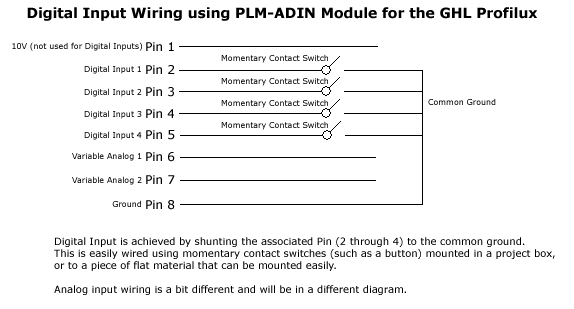 I ran both circuits of magnetic contacts to the common GND terminal, pin/post #8 Circuit 1, I ran to DIGITAL INPUT #1 - Pin/Post #2 Circuit 2, I ran to DIGITAL INPUT #2 - Pin/Post #3 I'll follow up with the GCC setup tonight..
__________________
Marco GHL USA - Fort Myers, FL Operations For All GHL questions please refer to our Sponsor forum: http://reefcentral.com/forums/forumdisplay.php?f=527 |
|
|

|
|
|
#2 |
|
Registered Member
Join Date: Jul 2016
Location: Fort Myers, FL USA
Posts: 107
|
Let's place a float switch in our skimmer cup, and have it turn off the skimmer when float switch is UP.
<image placeholder - SKIMMER> In my example, I still use the same DB9 connector setup as shown above for simple pinout terminal. I picked up a slim, low profile float switch from Madison; model M3326: LINK: Here - amazon  I also purchased a 6-ft. mono 1/8” mini plug to mono 1/8” mini jack shielded cable from Radio Shack as an extension w/ Quick Disconnect for the float. LINK: Here - Radio Shack  I cut the cable about 8" from the plug side, stripped and soldered the wires. Since we recently moved, I couldn't locate all of my supplies, so white liquid electrical tape had to to, one of these days I'll re-splice and clean it up with heatshrink. I wired the Float Switch to the common GND terminal, pin/post #8 And to DIGITAL INPUT #3 - Pin/Post #4 Programming: 1. Enter GCC, and enable Digital Input #3 (or whichever you place it on)  2. Define a program. a. In my case, I delay my skimmer return on feed cycle, and some other items, as such we're going to use Programmable Logic to join a couple of statements. Pretty simple. Programmable Logic Manual: https://www.aquariumcomputer.com/dow...structions.pdf  Here we are going to say in G7 - If G4 AND DI3 then enable the outlet The AND-function needs 2 inputs. The output is only ON if both inputs are ON 3. Assign the program to the outlet. Select Programmable Logic #(in my case 7 - for G7 used.)  Let me know if you have any questions - be glad to answer or help you out with your specific setup.
__________________
Marco GHL USA - Fort Myers, FL Operations For All GHL questions please refer to our Sponsor forum: http://reefcentral.com/forums/forumdisplay.php?f=527 |
|
|

|
|
|
#3 |
|
Registered Member
Join Date: Jul 2016
Location: Fort Myers, FL USA
Posts: 107
|
It appears that I cannot edit the above post to add a picture.
So here is picture of float switch installed in my Royal Exclusiv Bubble King Double Cone 180 
__________________
Marco GHL USA - Fort Myers, FL Operations For All GHL questions please refer to our Sponsor forum: http://reefcentral.com/forums/forumdisplay.php?f=527 |
|
|

|
|
|
#4 |
|
Registered Member
Join Date: Jul 2016
Location: Fort Myers, FL USA
Posts: 107
|
Had a few folks ask - Yes, you can use this for momentary or flip switches to manually enable feed cycles, start programs etc. Possibilities are endless.
If you have found a useful or just fun use case, feel free to share.
__________________
Marco GHL USA - Fort Myers, FL Operations For All GHL questions please refer to our Sponsor forum: http://reefcentral.com/forums/forumdisplay.php?f=527 |
|
|

|
|
|
#5 |
|
RC Sponsor
  Join Date: Sep 2009
Posts: 14,173
|
Great write up Marco!

__________________
Director Customer Support Royal Exclusiv USA For All Royal Exclusiv & Bubble King questions please refer to our Sponsor forum: http://www.reefcentral.com/forums/fo...play.php?f=745 Current Tank Info: 480G display mixed reef, 90G sump, 90G refugium, 60G display refugium. Check out my build thread: http://www.reefcentral.com/forums/showthread.php?t=1783476 |
|
|

|
|
|
#6 |
|
Registered Member
Join Date: Jul 2016
Location: Fort Myers, FL USA
Posts: 107
|
I'm glad I added the floatswitch ... came home to a full cup the other day, after having been out of town for a couple of days.
__________________
Marco GHL USA - Fort Myers, FL Operations For All GHL questions please refer to our Sponsor forum: http://reefcentral.com/forums/forumdisplay.php?f=527 |
|
|

|
|
|
#7 |
|
Registered Member
Join Date: Dec 2012
Location: Little Rock, AR
Posts: 658
|
Stuff like this is very useful, Marco, and helps us figure out how to make the best of a great system. Thanks!
I know Plux is powerful, it's a matter of figuring how to use what we have. |
|
|

|
|
|
#8 | |
|
Registered Member
Join Date: Jul 2016
Location: Fort Myers, FL USA
Posts: 107
|
Quote:
__________________
Marco GHL USA - Fort Myers, FL Operations For All GHL questions please refer to our Sponsor forum: http://reefcentral.com/forums/forumdisplay.php?f=527 |
|
|
|

|
|
|
#9 |
|
Registered Member
Join Date: Jul 2011
Posts: 34
|
The two analog inputs, are they 0-10v ?
|
|
|

|
 |
|
|