


|
 |
|
|
#1 |
|
Rimless Reef
Join Date: Sep 2007
Location: Tennessee
Posts: 307
|
Apex WXM / MP40wes Programing
Ok here is my Apex WXM / Mp 40wes program
I wanted to put this out there to see if anyone else has came up with anything similar or better Vortech1 Master Fallback ON Set Pulse If Time 06:00 to 08:00 Then ReefCrst If Time 08:00 to 09:00 Then ReefCrst If Time 09:00 to 10:00 Then Lagoon If Time 10:00 to 12:00 Then Pulse If Time 12:00 to 13:00 Then TidalSwl If Time 13:00 to 14:00 Then TidalSwl If Time 14:00 to 16:00 Then Pulse If Time 16:00 to 18:00 Then Nutrient If Time 18:00 to 19:00 Then ReefCrst If Time 19:00 to 20:00 Then ReefCrst If Time 20:00 to 21:00 Then Lagoon If Time 21:00 to 22:00 Then Pulse If Time 22:00 to 06:00 Then Night If FeedA 000 Then Slow If FeedD 000 Then OFF Vortech2 slave right across from master Fallback ON Set Anti-Syn If Time 08:00 to 09:00 Then Sync If Time 12:00 to 13:00 Then Sync If Time 16:00 to 18:00 Then Sync If Time 19:00 to 20:00 Then Sync If Time 20:00 to 21:00 Then Sync If Time 22:00 to 06:00 Then Night If FeedA 000 Then Slow If FeedD 000 Then OFF Vortech3 Slave same side as master Fallback ON Set Sync If Time 06:00 to 22:00 Then Sync If Time 22:00 to 06:00 Then Night If FeedA 000 Then Slow If FeedD 000 Then OFF My apex profiles for the wxm / mp 40 Wes 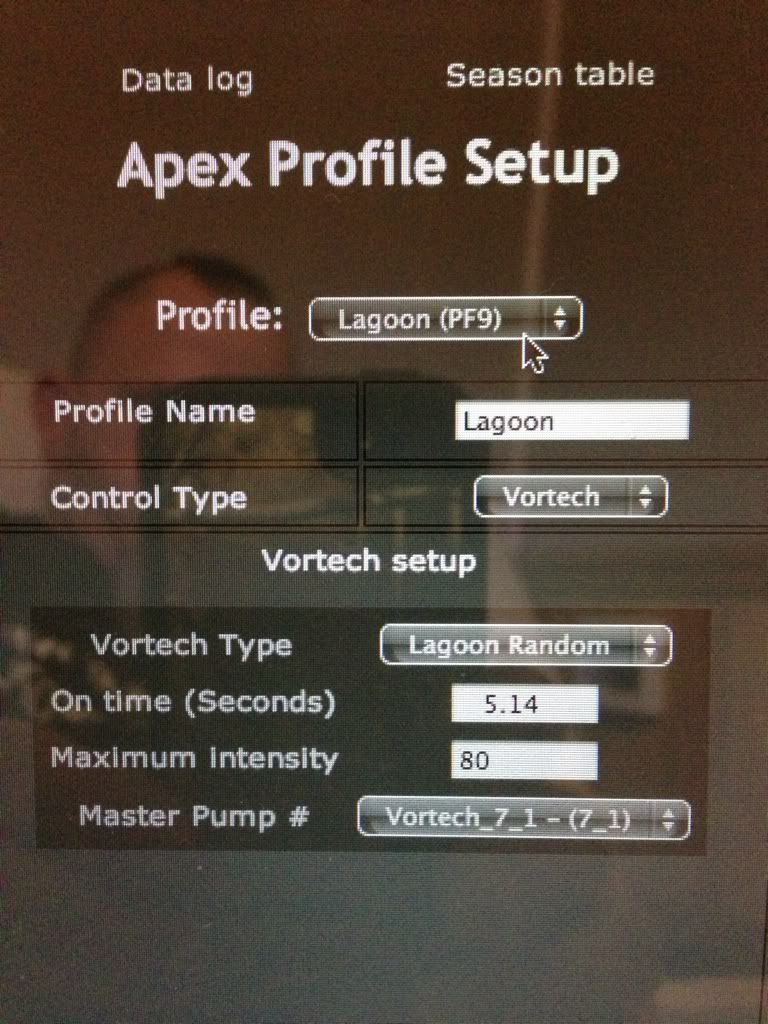 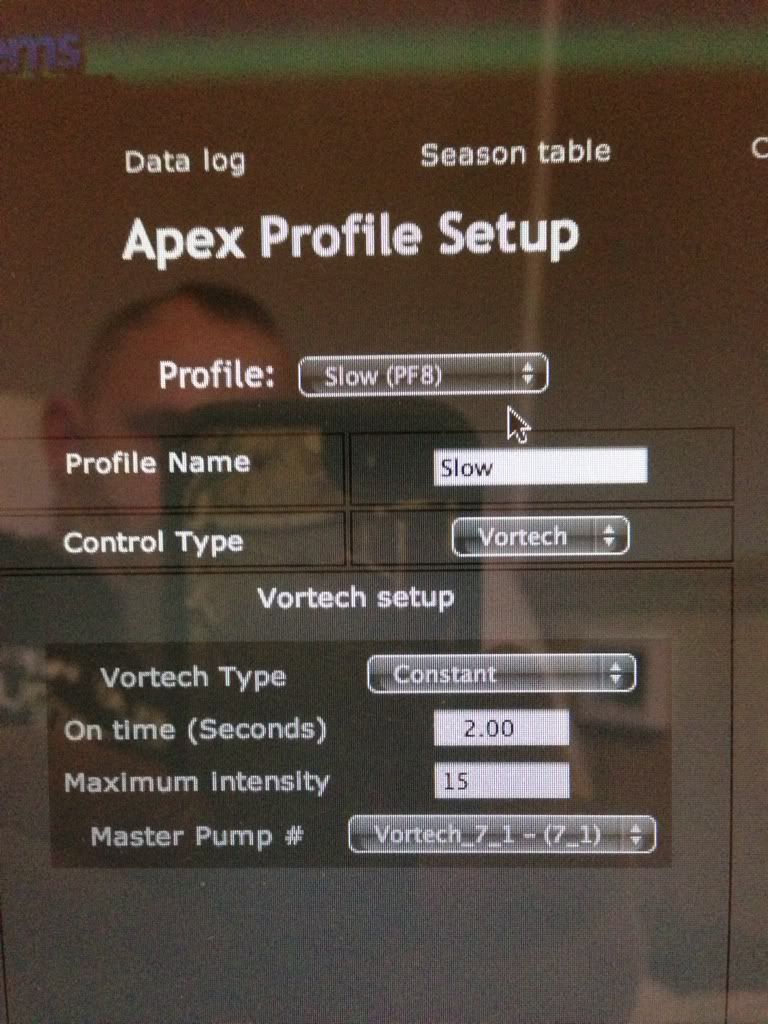 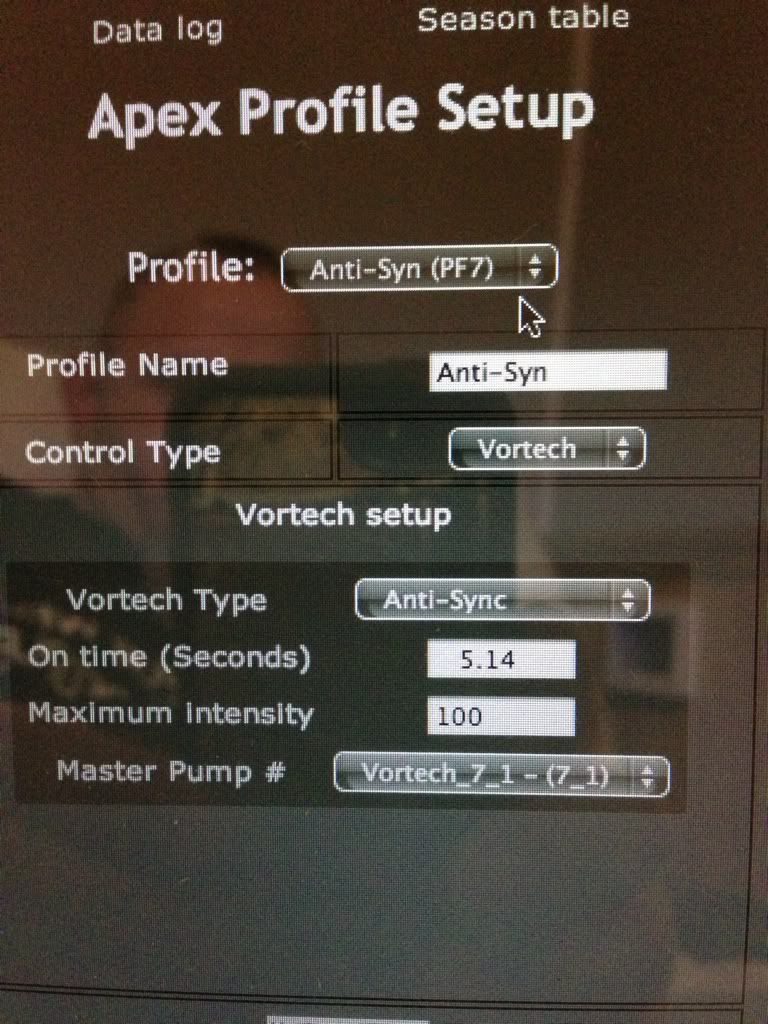 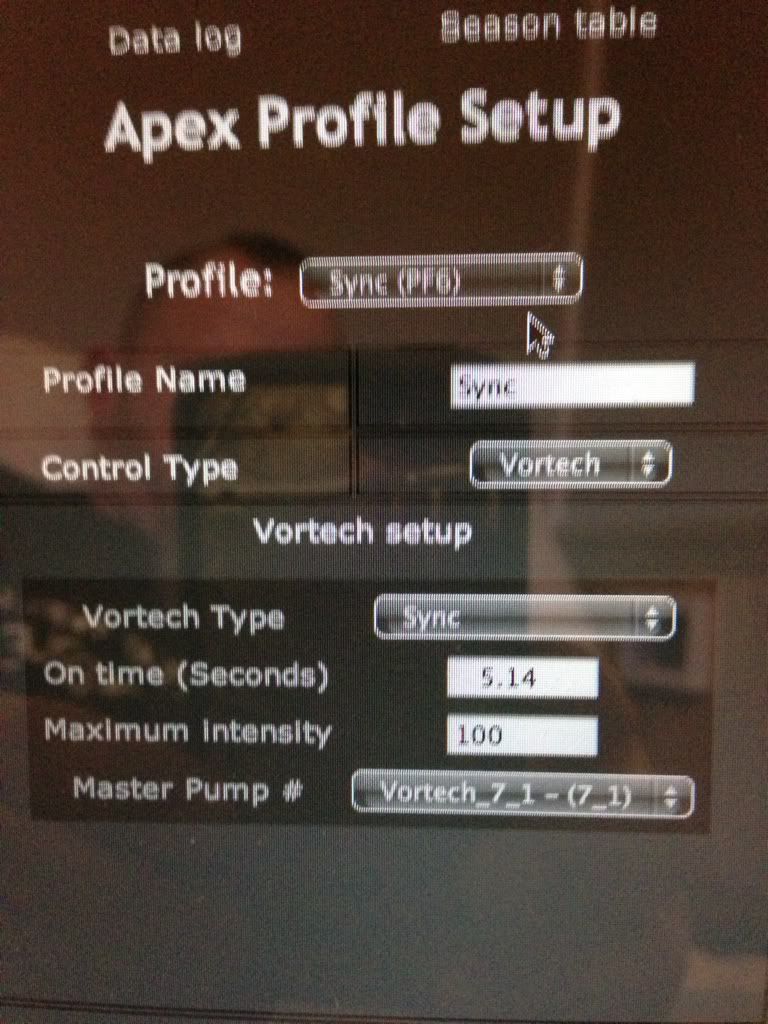 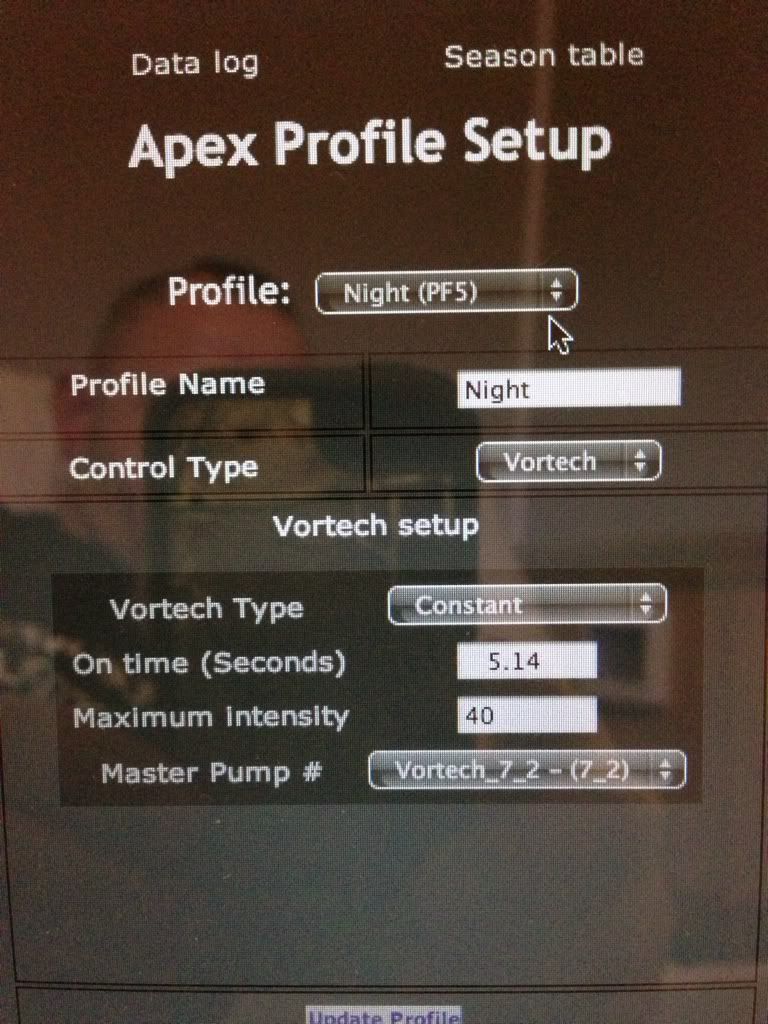 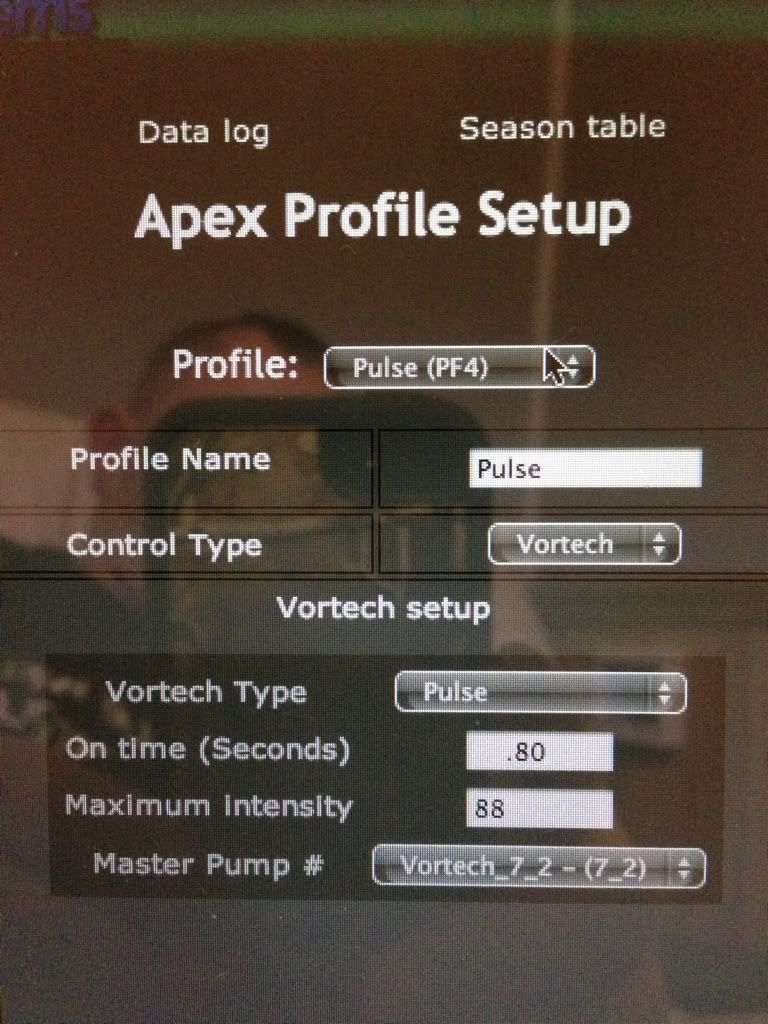 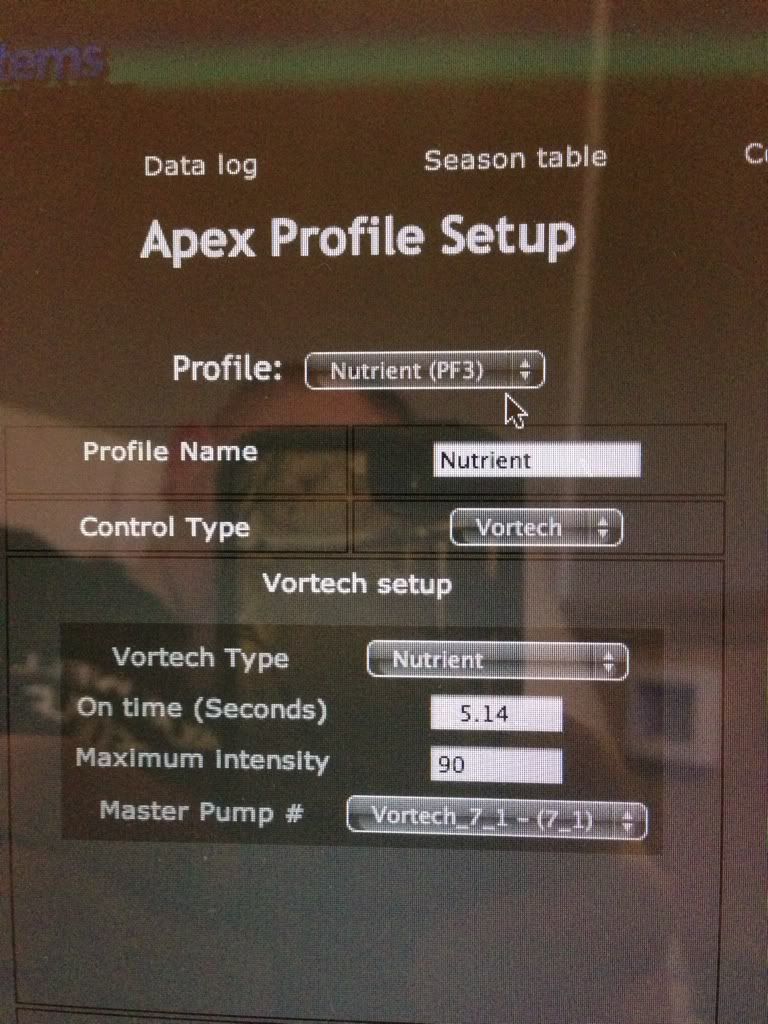 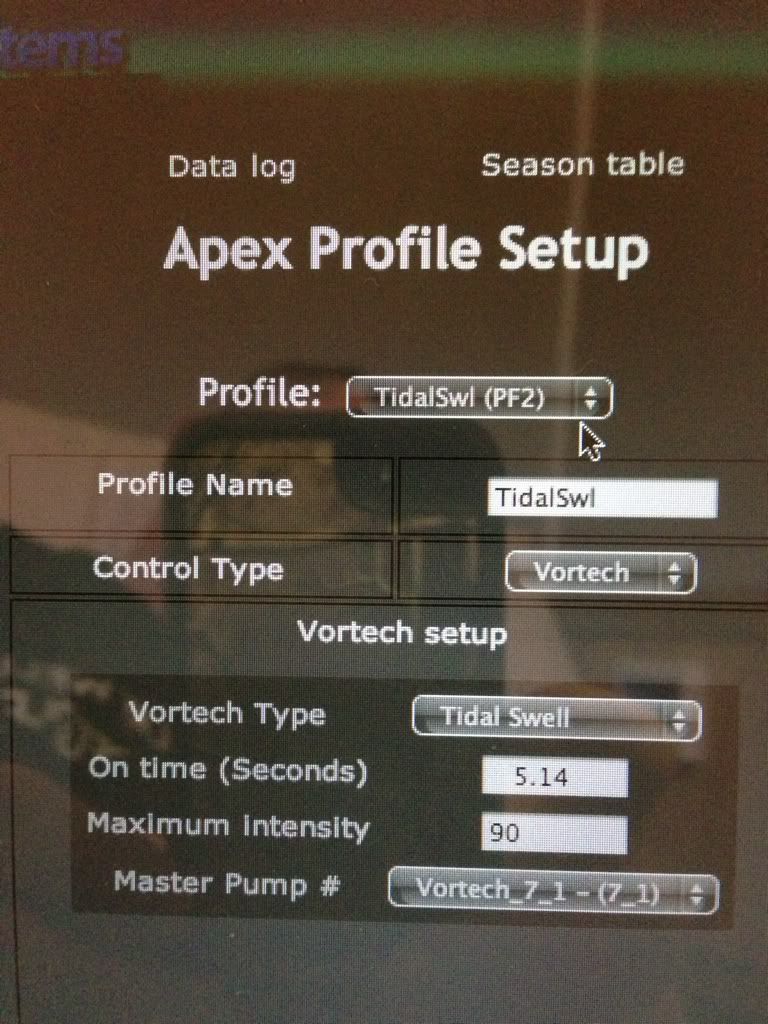 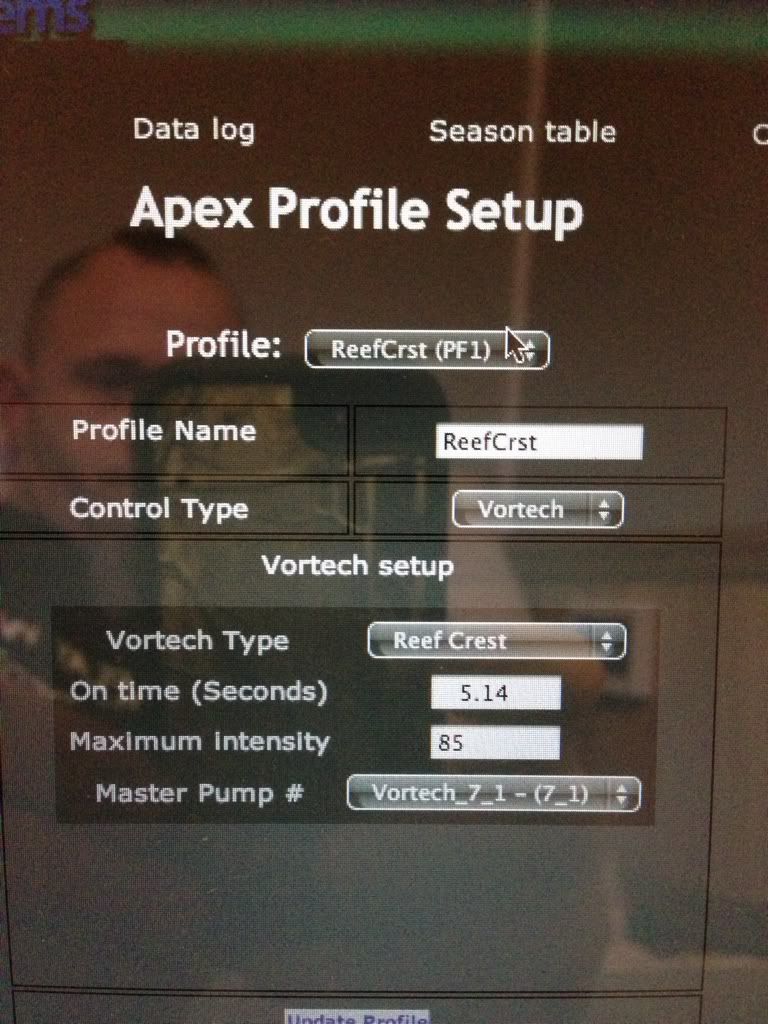
__________________
901-326-3911 CORAL NUT BY HEART 150 mixed reef, 75 gallon mixed frag tank, 14 biocube mixed reef Current Tank Info: 180 rimless sps reef all led, 29 gallon Zoa AI Nano LED |
|
|

|
|
|
#2 |
|
Registered Member
Join Date: Nov 2003
Location: New Jersey , Exit 9
Posts: 394
|
Thanks for the Post! I was clueless on how to configure the profiles until you posted the screenshots it helped me big time!
|
|
|

|
|
|
#3 |
|
Registered Member
Join Date: Dec 2008
Location: Haymarket, VA
Posts: 327
|
So when you program votech 2 & 3 with the sync and anti-sync lines does that mean it copies what the main pump is doing just doing or are you running the sync/anti-sync programs on those two pumps all the time and the main pump fluctuates the flow?
Hopefully I made that clear enough to understand |
|
|

|
|
|
#4 |
|
Rimless Reef
Join Date: Sep 2007
Location: Tennessee
Posts: 307
|
The sync and anti sync copy what the main pump is doing.
Just makes the vortechs flow with and against each other over the coarse of the day. The programming above is a little redundant and needs a little cleaning up.
__________________
901-326-3911 CORAL NUT BY HEART 150 mixed reef, 75 gallon mixed frag tank, 14 biocube mixed reef Current Tank Info: 180 rimless sps reef all led, 29 gallon Zoa AI Nano LED |
|
|

|
|
|
#5 |
|
Registered Member
Join Date: Dec 2008
Location: Haymarket, VA
Posts: 327
|
So I tried your setup as a first step for myself when I setup my 3 mp40's today. It seems that 1 pump is following your 1st pump and the other two are staying on sync/anti-sync. They dont seem to follow your long profile you setup, any idea why?
|
|
|

|
|
|
#6 |
|
Rimless Reef
Join Date: Sep 2007
Location: Tennessee
Posts: 307
|
Not sure when I get home tomorrow afternoon I will look at it
__________________
901-326-3911 CORAL NUT BY HEART 150 mixed reef, 75 gallon mixed frag tank, 14 biocube mixed reef Current Tank Info: 180 rimless sps reef all led, 29 gallon Zoa AI Nano LED |
|
|

|
|
|
#7 |
|
Moved On
Join Date: Oct 2012
Posts: 15
|
Do I have to make up the profiles or should they show up once the pumps are conected. I'm not seeing anything
|
|
|

|
|
|
#8 | |
|
Registered Member
Join Date: Jun 2012
Location: PA
Posts: 2,564
|
Can you help me out with a few questions about your setup? Great post by the way!
What does this statement do for the pumps? I know what the Fallback statement accomplishes, but what does the Set Pulse do? Is that your default profile when one isn't specified by the program times? Quote:
As for the profiles, what do you put in the "On Time" section? I see you have 5.14s, but I'm not sure why you chose that number. Also, where does this code actually get placed? I'm assuming I enter it in the box for the outlet where I connect the pumps to the EB8? I currently have my wireless expansion module on order, so I didn't even have time to play with the pump integration yet. Last edited by Spyderturbo007; 11/12/2012 at 08:29 AM. |
|
|
|

|
|
|
#9 |
|
Registered Member
Join Date: Jan 2007
Location: El Cajon, CA
Posts: 7,818
|
"but what does the Set Pulse do? Is that your default profile when one isn't specified by the program times?"
Exactly! "Does this mean the pump runs in Anti-Syn unless the time is within your specified time frame?" Same as above... that's the profile the poster wants running whenever other programming does not cause another profile ot other state to happen. "Also, where does this code actually get placed? I'm assuming I enter it in the box for the outlet where I connect the pumps to the EB8?" You cannot use profiles on an EB outlet... being 120VAC power, they can only be ON or OFF. The programming you see goes in the special outlet(s) for the Vortech(s); these outlets will be created when you install the WXM and pair the pump(s) with the WXM. |
|
|

|
|
|
#10 |
|
Registered Member
Join Date: Jun 2012
Location: PA
Posts: 2,564
|
Thanks RussM. I have two open plugs on my EB8 that I was going to use for the Vortech pumps. What code will go in the spot for those outlets since things are done via the special outlet after I connect the WXM?
Also, what do I put in the "On Time" section of the profile? |
|
|

|
 |
| Thread Tools | |
|
|