


|
 |
|
|
#1 |
|
-CSHFLW
Join Date: Mar 2006
Location: Las Cruces, NM
Posts: 2,685
|
Apex mini DIN8 connection problems
I have been trying to setup the mini DIN8 connection on the Apex and need some help. I have set this up for a breakout/switch system like DIY Apex Breakout Box Instructions/Parts List the way jrpark22000 set his up at the bottom of the thread. So far the Apex will not recognize any of the switches. I have made a jumper to test the mini DIN8 connection, removing my system from the equation, and when I short pins 1 and 8 I get nothing. I have checked all connections with an ohm meter before the mini DIN and have solid connections. Do I have to turn something on to make the Apex recognize and use the mini DIN connection?
Here is what I have programmed so far: Expansion port is set on and I have rebooted the system Email setup: Set OFF If Temp > 82.0 Then ON If Temp < 77.0 Then ON If pH < 07.70 Then ON If pH > 08.40 Then ON If Switch1 CLOSED Then ON I get no email when switch1 is jumped. I do get email for the others. I have setup four virtual outlets with the following code (this is the code for the first switch): vSwitch1_A13 If Switch1 CLOSED Then ON If Switch1 OPEN Then OFF I have this code for my return pump: Fallback ON Set ON If FeedA 000 Then OFF If Switch1 CLOSED Then OFF This will not turn the pump off if switch1 is closed. Thanks for any help! Jay
__________________
"Opportunity is missed by most people because it is dressed in overalls and looks like work" - Thomas Alva Edison http://www.reeftronics.net/jay-m/reefcam Current Tank Info: 150 Gallon, Marco Rocks, 8x80W ATI Powermodule, Apex, Super Reef Octopus XP-3000 external |
|
|

|
|
|
#2 |
|
Registered Member
Join Date: Jan 2007
Location: El Cajon, CA
Posts: 7,818
|
As I understand it, the Expansion Port setting should only be enabled when a PX-1000 is connected. Try turning that off and see what happens.
|
|
|

|
|
|
#3 |
|
-CSHFLW
Join Date: Mar 2006
Location: Las Cruces, NM
Posts: 2,685
|
Thanks Russ! I changed back to off, rebooted, but still the same. This has been harder than setting up the web server!
 Jay
__________________
"Opportunity is missed by most people because it is dressed in overalls and looks like work" - Thomas Alva Edison http://www.reeftronics.net/jay-m/reefcam Current Tank Info: 150 Gallon, Marco Rocks, 8x80W ATI Powermodule, Apex, Super Reef Octopus XP-3000 external |
|
|

|
|
|
#4 |
|
WHO DAT??
Join Date: Sep 2009
Location: Baton Rouge, LA
Posts: 5,709
|
You should have continuity between any pin and ground if you touch the appropriate pin on the DIN plug and ground. If you don't have that continuity then you've got things wired wrong in your BB. If you look at the plug (male) head on, the pins should line up as follows:
(from left to right, top to bottom): Top row – 6, 7, 8; Middle row – 3, 4, 5; Bottom row – 1, 2. There's a space between 4 and 5. Each of pins 1 - 6 corresponds to a switch, 7 is not used, 8 is ground. There's nothing you need to do on the Apex to enable switches. They're enabled by default. I found that programming the SoundAlarm outlet helps debugging. Set OFF If Switch1 = CLOSED Then ON Just change that to switch2, 3, etc..as you test. Plug in the DIN cable from your BB then start grounding the back of the jacks. Your Apex should squeal when you complete each circuit. Hope that helps.
__________________
I don't work for Neptune. Please put all questions into forum posts and not PM's. Visit the Neptune Community Forums for the latest Neptune updates - forum.neptunesystems.com |
|
|

|
|
|
#5 |
|
-CSHFLW
Join Date: Mar 2006
Location: Las Cruces, NM
Posts: 2,685
|
Thanks Allan that helped. I narrowed it down to one of two problems. The DIN 8 connection. It is either the cable or the female receptacle on the Apex. I got the cable from Cables to Go. It is like the pins are too thin and are not making contact in the female connection. In order to make a contact between pin 8 and 1, in the female connection, I have to insert some wire that is shaped like the Greek Ω symbol and the switch closes (I hope that makes sense!). I ordered another male connector from Fry and hope the pins are slightly thicker. Will try that first as I do not want to return the Apex if I do not have to.
Jay
__________________
"Opportunity is missed by most people because it is dressed in overalls and looks like work" - Thomas Alva Edison http://www.reeftronics.net/jay-m/reefcam Current Tank Info: 150 Gallon, Marco Rocks, 8x80W ATI Powermodule, Apex, Super Reef Octopus XP-3000 external |
|
|

|
|
|
#6 |
|
WHO DAT??
Join Date: Sep 2009
Location: Baton Rouge, LA
Posts: 5,709
|
Try bending the pins just a little using some needle nose pliers. You can even pinch them just slightly and see if that helps make better contact.
__________________
I don't work for Neptune. Please put all questions into forum posts and not PM's. Visit the Neptune Community Forums for the latest Neptune updates - forum.neptunesystems.com |
|
|

|
|
|
#7 |
|
Registered Member
Join Date: Jan 2005
Location: Alpharetta Ga
Posts: 1,093
|
Set OFF
If Switch1 = CLOSED Then ON When i tried that code attached to the emailalm I get the following message when I try to save.... "\\ Error: Expected CLOSED or OPEN " Clearly I'm doing something wrong....
__________________
What I do, I do very well, and what I don't do well, I don't do at all. Current Tank Info: 150 REEF |
|
|

|
|
|
#8 |
|
WHO DAT??
Join Date: Sep 2009
Location: Baton Rouge, LA
Posts: 5,709
|
get rid of the = sign
__________________
I don't work for Neptune. Please put all questions into forum posts and not PM's. Visit the Neptune Community Forums for the latest Neptune updates - forum.neptunesystems.com |
|
|

|
|
|
#9 |
|
Registered Member
Join Date: Jan 2007
Location: El Cajon, CA
Posts: 7,818
|
reefkeeps, the = is not needed. The proper syntax is:
If Switch1 CLOSED Then ON You're not the first to make that tiny mistake 
|
|
|

|
|
|
#10 |
|
Registered Member
Join Date: Jan 2005
Location: Alpharetta Ga
Posts: 1,093
|
Thanks Russ, that did it....
__________________
What I do, I do very well, and what I don't do well, I don't do at all. Current Tank Info: 150 REEF |
|
|

|
|
|
#11 |
|
Registered Member
Join Date: Jan 2007
Location: El Cajon, CA
Posts: 7,818
|
|
|
|

|
|
|
#12 | |
|
Registered Member
Join Date: Nov 2010
Posts: 572
|
Quote:
Drop me a pm with some more details or photos if you think the problem was in building of the breakout box or its wiring. |
|
|
|

|
|
|
#13 | |
|
-CSHFLW
Join Date: Mar 2006
Location: Las Cruces, NM
Posts: 2,685
|
Quote:
 Checking connectivity here. 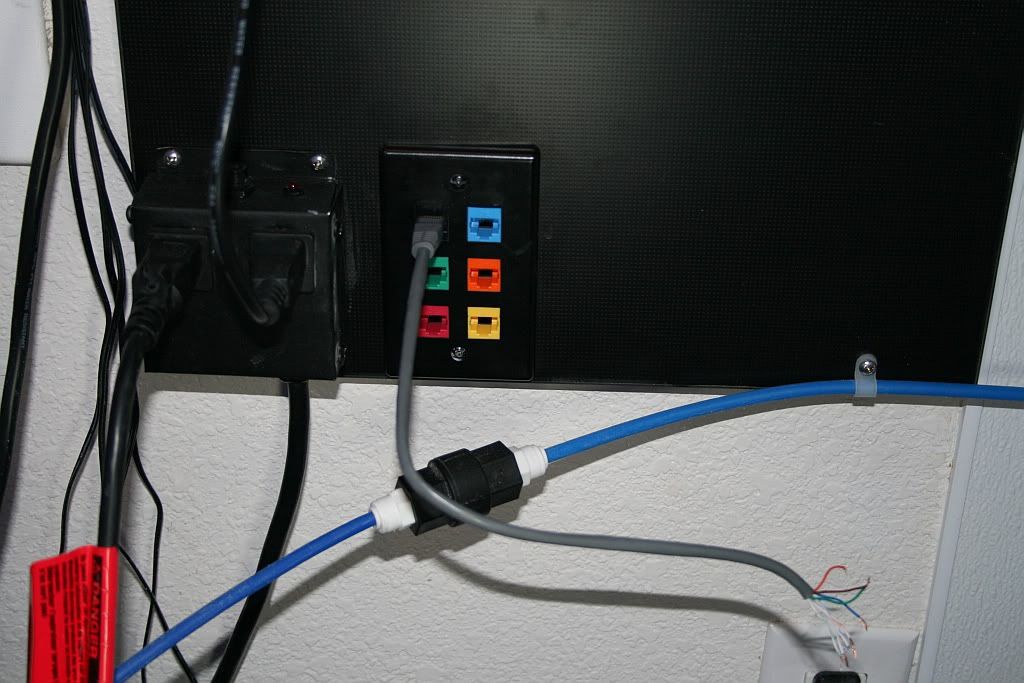  What I decided to do was order the plug you used in your build and replace the one on my cable. I also was in the process of ordering the PM2 and see that it also has a mini DIN8 receptacle on it. So maybe that will fix my problem. Thanks for posting your build as I was going in a different direction and like what you came up with! Jay
__________________
"Opportunity is missed by most people because it is dressed in overalls and looks like work" - Thomas Alva Edison http://www.reeftronics.net/jay-m/reefcam Current Tank Info: 150 Gallon, Marco Rocks, 8x80W ATI Powermodule, Apex, Super Reef Octopus XP-3000 external |
|
|
|

|
|
|
#14 |
|
Registered Member
Join Date: Nov 2010
Posts: 572
|
Sounds like you have it narrowed down. I'm glad you were able to use the build idea for your setup.
On a side note, the mini din connector from Frys does fit a little looser than I would like into the Apex. I use a px1000 and moved the breakout to it's I/O connector where it fits very tightly. The px1000 mini din cable also fits tightly into the Apex. But all that said, the Frys connector did work and triggered all of the switch inputs. |
|
|

|
|
|
#15 |
|
-CSHFLW
Join Date: Mar 2006
Location: Las Cruces, NM
Posts: 2,685
|
Just to follow up on this in case someone else runs into the same problem: I ended up having to modify the pin holder (black plastic piece) in the mini DIN 8 plug and the PM2 receptacle. I had to make the pin side (left side in jrpark22000‘s pic below) thinner by using some sand paper.
This basically allowed the pins to extend further into the female connection. I also had to very carefully enlarge the female holes on the PM2 with a .041 drill bit by hand (no drill). Just the plastic portion of the hole that you can see. As soon as I did this I had complete connectivity with all 6 switches! Thanks everyone for their input! Jay
__________________
"Opportunity is missed by most people because it is dressed in overalls and looks like work" - Thomas Alva Edison http://www.reeftronics.net/jay-m/reefcam Current Tank Info: 150 Gallon, Marco Rocks, 8x80W ATI Powermodule, Apex, Super Reef Octopus XP-3000 external |
|
|

|
 |
|
|
 Similar Threads
Similar Threads
|
||||
| Thread | Thread Starter | Forum | Replies | Last Post |
| Please help me break through Cyberspace - Apex Internet Connection Help Needed | tvshow | Neptune Systems | 8 | 03/25/2011 08:15 PM |
| Apex Base Unit Poor Design | pwrmac2 | Neptune Systems | 32 | 01/12/2011 07:17 AM |
| Apex - Several Network Connectivity Problems (probably me) | baondayko | Neptune Systems | 21 | 12/18/2009 06:19 PM |
| APex locking up | cohl87 | Neptune Systems | 25 | 12/13/2009 05:08 PM |
| Apex Lighting | DaFishHead | Neptune Systems | 24 | 10/28/2009 06:04 PM |