


|
 |
|
|
#51 |
|
Registered Member
Join Date: May 2008
Location: Canada
Posts: 159
|
v.2.05 update: https://drive.google.com/folderview?...kU&usp=sharing
1. Added Chiller. One sensor can control chiller and heater. From touch screen we configure Area of Comfort. If the temperature greater then Alarm Level – chiller turn ON. If less than some level - turn on the heater. 2. Added support for up to 4 temperature sensors. From this screen Comfort Area set 26 to 29 Celsius  display sensors from touch screen 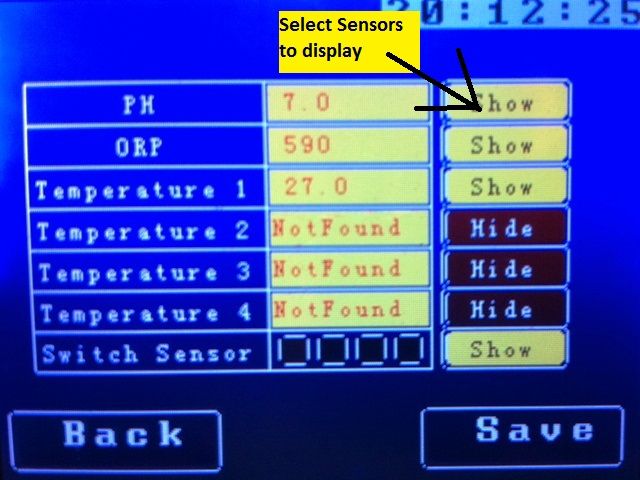 Select temperature sensors: 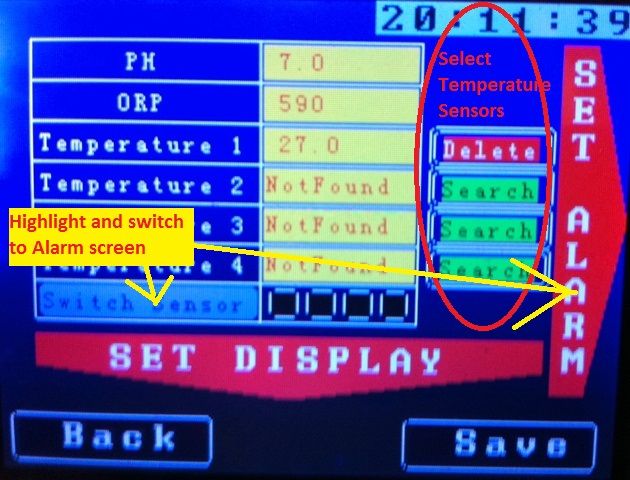
|
|
|

|
|
|
#52 |
|
Registered Member
Join Date: Jan 2005
Location: Clagary Alberta Canada
Posts: 52
|
beautiful work....What software did you use to design the screens? Or did you hard code them yourself?
|
|
|

|
|
|
#53 | |
|
Registered Member
Join Date: May 2008
Location: Canada
Posts: 159
|
Quote:
 There is no any software to do it. And I think that's right - Arduino was designed to control external devices. What we are doing here is using cheap displays as an input/output device. So do not think we will see a software specifically for TFT. Just no needs to anyone  except us except us
|
|
|
|

|
|
|
#54 |
|
Registered Member
Join Date: Jan 2005
Location: Clagary Alberta Canada
Posts: 52
|
the have software for GUI interfaces on TFT like this http://www.mikroe.com/visualtft/
was just wondering if you found one that would work with Arduino |
|
|

|
|
|
#55 |
|
Registered Member
Join Date: Jan 2015
Location: Upstate, SC
Posts: 10
|
this is very nice!
|
|
|

|
|
|
#56 |
|
Registered Member
Join Date: May 2008
Location: Canada
Posts: 159
|
Video how to customize spectrum:
http://youtu.be/zewIPu9LBrQ It is a first step to set desired spectrum. Then during the day it is changed. 3 hours just blue and UV - since nobody home and no one is watching it then 4 hours -about 10-30% others colors, that's better for human eyes Looks pretty cool 
|
|
|

|
|
|
#57 |
|
Registered Member
Join Date: Jun 2008
Posts: 70
|
Very nice work. I want to do a project like this eventually.
|
|
|

|
|
|
#58 |
|
Registered Member
Join Date: May 2008
Location: Canada
Posts: 159
|
WiFi
When project was started WiFi modules were quite expensive, that's why it was a decision to use touch screen as input/output device.
Now I see prices on WiFi become affordable: https://learn.sparkfun.com/tutorials...client-example http://www.ebay.com/itm/CC3000-WiFi-...item2599ebdcd4 It looks like it may make sense to add network to the device. If last year the price was about a hundred now $20 - I think is affordable. If anybody wish to join the project and do the code for android please PM. |
|
|

|
|
|
#59 | |
|
Registered Member
Join Date: Mar 2005
Location: St. Louis, MO.
Posts: 3,259
|
Quote:
|
|
|
|

|
|
|
#60 |
|
Registered Member
Join Date: Jan 2014
Location: Robin hood country, UK
Posts: 817
|
Wireless is now fairly easy and cheap to add. Getting the control software on another device is maybe not so easy, unless you can code for andriod, etc. I am thinking of putting together a wireless arduino controller that can be used to pass commands over nRF24L01 connections, using the same doser thread as inspiration
 The controller will be able to find and connect to any other nRF24L01 devices it finds, so one controller will be used for any devices i build, meaning i don't necessarily need a UI or screen on any other devices! WiFi opens up the option to use phones, tablets, computers, etc so is very good, but the price of the nRF24L01 makes them very inviting! Tim |
|
|

|
|
|
#61 | |
|
Registered Member
Join Date: Sep 2010
Location: space coast of fla.
Posts: 96
|
Quote:
the refresh is because of the rtc Stilo must have a clock some real cheap wifi http://www.ebay.com/itm/281462865108...%3AMEBIDX%3AIT i got the latest version loaded my temps are on different pins but my lights are good i only have 4 channel's of ldd's/led's. i like it so far i don't have it all figured out so i'll play with it for a while i like the hex file too, no chance compiling errors missing library's ect. Good Work Last edited by jimbob321; 02/07/2015 at 06:47 AM. |
|
|
|

|
|
|
#62 |
|
Registered Member
Join Date: May 2008
Location: Canada
Posts: 159
|
dosers
|
|
|

|
|
|
#63 |
|
Head zoo keeper
Join Date: Nov 2005
Location: Toledo ,Ohio
Posts: 710
|
Kaplan are your new dosing pumps controlled wireless now?
|
|
|

|
|
|
#64 |
|
Registered Member
Join Date: May 2008
Location: Canada
Posts: 159
|
it was added specific doser's timers for those who wants to run a dosser 100 times per day
Wireless is under the question, if it's really needed? And the next question would be: does it make sense to pay some extra money just configure controller from the couch or do it staying close to aquarium. To be honest I cannot imagine a situation when I'll change some settings from my home aquarium when I'm in the office which is 20km from house. So we are coming to answer where User should be close to aquarium when User trying to set it up. If we think why do we need wireless, the answer would be: - nice User Interface that we can get from Android or Internet Explorer. From this project User Interface is already nice, so wireless is optional. |
|
|

|
|
|
#65 |
|
Registered Member
Join Date: Sep 2010
Location: space coast of fla.
Posts: 96
|
i do not think anyone will run a doser 100 time a day.
but if you get an sms or have a webpage telling you something is wrong you could go home or call some one to look at the problem. i want mine to scrape the web and simulate the weather, while it's online it may as well give some info and or control. http://reef-tank.duckdns.org/ Last edited by jimbob321; 02/12/2015 at 11:43 AM. |
|
|

|
|
|
#66 | |
|
Registered Member
Join Date: May 2008
Location: Canada
Posts: 159
|
Quote:
 That's the point - you have to be close to aquarium to fix anything. And except you nobody knows your tank. |
|
|
|

|
|
|
#67 |
|
Registered Member
Join Date: Sep 2010
Location: space coast of fla.
Posts: 96
|
i have people that would help me..wife included. and i work for myself and i can get away when ever i want ..so it is good for me..
i do like your work very nice. i need to make a few screen's for mine.. |
|
|

|
|
|
#68 |
|
Head zoo keeper
Join Date: Nov 2005
Location: Toledo ,Ohio
Posts: 710
|
there are some things that would be good to fix or stop if I a calcium doser and ph was low I could use it to raise ph till I got home or back from long weekend trip or some thing or if if some thing that was dosing my tank and got stuck in say a 30 minute loop and was dosing every 30 minutes calcium in to the tank I would want a way to just shut of the whole thing till I could get home don't know if this is good ideas or not but I am also kinda guy that likes gadgets on the net to play with
|
|
|

|
|
|
#69 | |
|
Registered Member
Join Date: May 2008
Location: Canada
Posts: 159
|
Quote:
Test case: 1. We are getting low level for temperature - it show the temperature 18C So we have a choice to start heater or wait. User make a decision to start heater - when user comes home he see a cat is playing with temperature sensor and it's just outside water. All fish are dead because of overheating. It's just example that we do not have enough information to make a decision remotely. Each action should be confirmed visually. |
|
|
|

|
|
|
#70 |
|
Head zoo keeper
Join Date: Nov 2005
Location: Toledo ,Ohio
Posts: 710
|
then add an ip camera to I
 I don't know just wouldn't want to be on vacation 500 miles away and get an alarm my fish tank is over heating and think wow if I could only turn off the metal halides I bet I could cool my tank by 10 degrees I don't know just wouldn't want to be on vacation 500 miles away and get an alarm my fish tank is over heating and think wow if I could only turn off the metal halides I bet I could cool my tank by 10 degrees
|
|
|

|
|
|
#71 |
|
Head zoo keeper
Join Date: Nov 2005
Location: Toledo ,Ohio
Posts: 710
|
I do see your point but I hope people that would use a remote system would have some kind of camera set up to view in real time what is happening with there tank and not some $20 crape from best buy but at the end of the dy the choice is not mine what goes in to it
|
|
|

|
|
|
#72 |
|
Registered Member
Join Date: Dec 2010
Posts: 60
|
I just found this thread, thanks kapelan. But here's an age old question for you. To integrate the mega with a meanwells eln-60-48p we need to boost the 0-5v pwm to a 0-10v pwm correct? So would this work to do that? https://www.sparkfun.com/products/9816
|
|
|

|
|
|
#73 | |
|
Registered Member
Join Date: May 2008
Location: Canada
Posts: 159
|
Quote:
PWM- Power ON with dimming: DIM ~ -Vin >3.5 ~ 8VDC or open circuit http://www.meanwell.com/search/LDD-L/LDD-L-spec.pdf Mega provides 5V. So no additional board is needed. |
|
|
|

|
|
|
#74 | ||
|
Registered Member
Join Date: Mar 2005
Location: St. Louis, MO.
Posts: 3,259
|
Quote:
Quote:
At transistor and 10v source should be all that is needed with a ~10kohm resistor on the output of the mega connecting to the base of the transistor as I recall to switch the 10v dimming signal on/off for the ELN. http://www.meanwell.com/search/eln-60/ELN-60-spec.pdf frequency needs to be between 100 and 3000hz so the arduino should do that fine. I'm not sure about the Opamp lyman28 posted but it may do the job. Hopefully someone else can chime in on that. |
||
|
|

|
|
|
#75 |
|
Registered Member
Join Date: Mar 2015
Location: Midwest, USA
Posts: 15
|
This is great.
|
|
|

|
 |
| Tags |
| aquarium controller, arduino, led, led controller |
|
|